Follow the procedure given below to Get Godmode Option in windows 7:
Now a days Windows 7 is the one of the most common Operating System among Peoples.Many peoples are using Windows 7 for its Better experience,Hidden Features and Security purpose.Many of the Windows 7 users don’t know about the Godmode Option in Windows 7.The Godmode option in Windows helps users to Customize all of your Computer settings at the one place.You needn’t to search particular settings on your PC,this means your PC is now at one click control.1.First create a new folder manually or through shortcut key Ctrl+Shift+N.
2.After you created a new folder just rename the folder as GodMode.{ED7BA470-8E54-465E-825C-99712043E01C}.
3.After you renamed the folder you will see the folder name as GodMode.Now you can change your folder name as per your wish.
4.Now double click the GodMode icon to Customize all of the various settings on your PC at just one click.
5.Now Power To You.
2.After you created a new folder just rename the folder as GodMode.{ED7BA470-8E54-465E-825C-99712043E01C}.
3.After you renamed the folder you will see the folder name as GodMode.Now you can change your folder name as per your wish.
4.Now double click the GodMode icon to Customize all of the various settings on your PC at just one click.
5.Now Power To You.
Feel Free to give some comments.
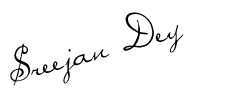














It's amazing.................
ReplyDeleteThank U...
ReplyDeleteThnx. Jiko,
ReplyDeleteCome back again & comments on posts to cheer me,
Thnx a lot again....