When you want to put in your flashdik in the computer on Cybercafe, you will be doubt to put in or not. And now, i will tell you how to make your flashdisk immune with any Virus.
Check it out...!!!
Check it out...!!!
- Go into the folder you just created and create a notepad document therein. The trick right click, select NEW> TEXT DOCUMENT, and give any name for the file you just created (the final result as shown). This name will we replace it with some special characters.
- Create a folder in your FlashDisk, and give it the name "autorun.inf" (without the quotes).
- After that, we will open the CHARACTER MAP program that is on START > ALL PROGRAMS> ACCESORIES> SYSTEM TOOLS> CHARACTER MAP.
- After CHARACTER MAP is open, select an existing font like Arial unicode embel2 Unicode or Lucida Sans Unicode. Scroll down until you see huruf2 Japan, Korea, China, ato karakter2 strange.
- Choose 4 or 5 characters that you want, then click copy.
- Or Rename rename the text file that you created in step 2 above. Right-click on the file, select rename, then press [CTRL] + [V]. The file name was changed. Do not be surprised if later on you'll see characters like kotak2 sign only. It was normal.
- FINISH ..
Your Comment is Appreciate...

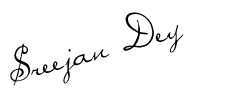


















0 comments:
Post a Comment